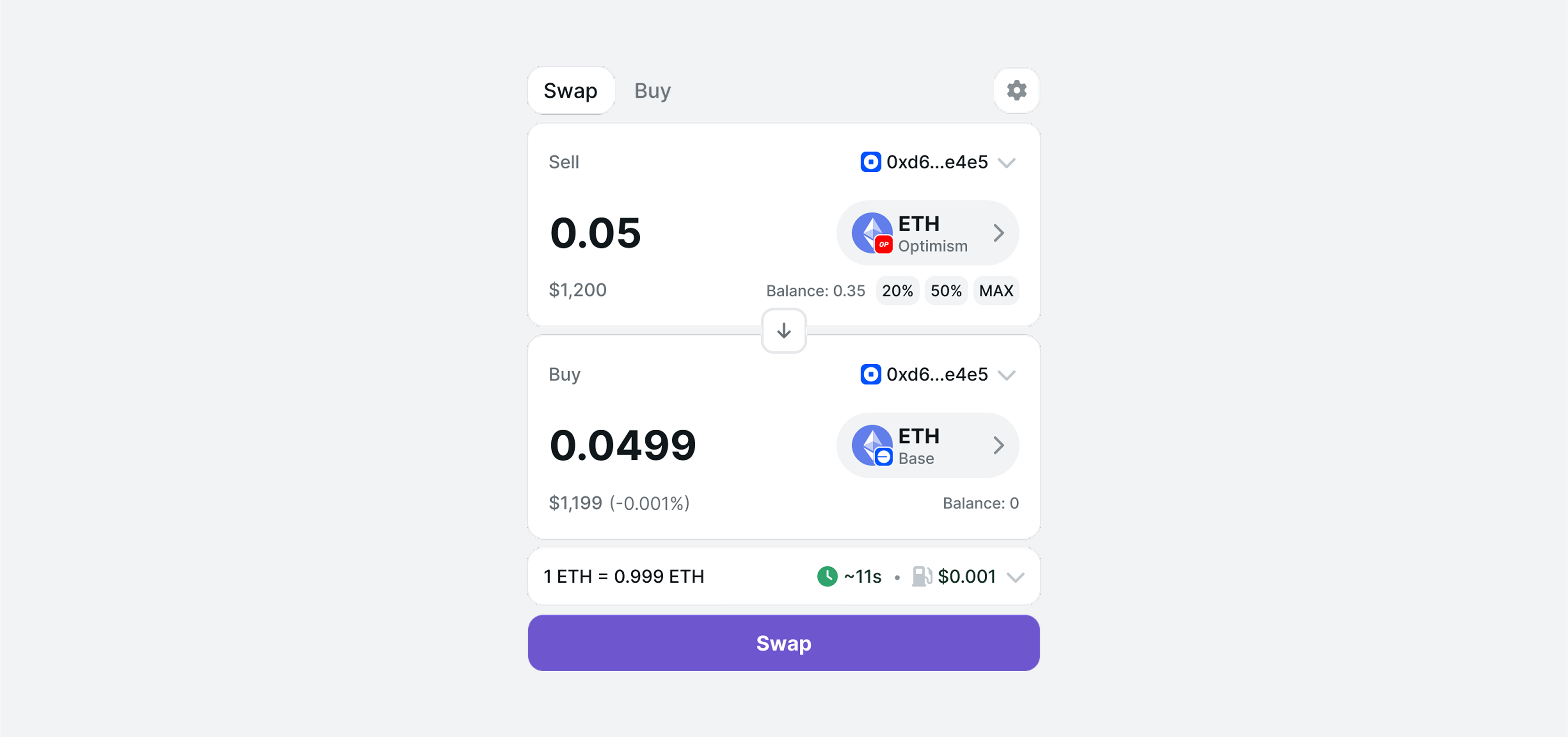| supportedWalletVMs | A required array of VMs that the swap widget should support. If a VM is selected that’s not listed it will fall back to the (deposit address)[https://support.relay.link/en/articles/10269920-how-do-deposit-addresses-work] ux. When setting this array make sure that the VMs are connectible by your wallet connection provider (dynamic, rainbow, privy, etc). | ✅ |
| fromToken | The token to swap from. If provided, setFromToken must also be provided. | ❌ |
| setFromToken | A function to update the from token. Required when fromToken is provided. | ❌ (✅ if fromToken is provided) |
| toToken | The token to swap to. If provided, setToToken must also be provided. | ❌ |
| setToToken | A function to update the to token. Required when toToken is provided. | ❌ (✅ if toToken is provided) |
| lockFromToken | Disables selecting a from token in the ui. A fromToken is required in order for this setting to be applied. | ❌ |
| lockToToken | Disables selecting a to token in the ui. A toToken is required in order for this setting to be applied. | ❌ |
| onFromTokenChange | A callback triggered when the user changes the from token | ❌ |
| onToTokenChange | A callback triggered when the user changes the to token | ❌ |
| lockChainId | If set, locks the chain selection to the specified chain ID. Requires default tokens to be configured for this to work properly. | ❌ |
| wallet | An AdaptedWallet object representing the user’s wallet. While this is not required as it’s automatically pulled from wagmi for EVM chains, it’s recommended to always provide this if possible. | ❌ |
| multiWalletSupportEnabled | A boolean indicating whether multi-wallet (evm/svm) support is enabled. | ❌ |
| linkedWallets | An array of LinkedWallet objects when multi-wallet support is enabled. | ❌ (✅ if multiWalletSupportEnabled is true) |
| onSetPrimaryWallet | A callback function to set the primary wallet when multi-wallet support is enabled. | ❌ (✅ if multiWalletSupportEnabled is true) |
| onLinkNewWallet | A callback function to link a new wallet when multi-wallet support is enabled. | ❌ (✅ if multiWalletSupportEnabled is true) |
| defaultToAddress | A wallet address to send the proceeds to. | ❌ |
| defaultAmount | The default amount to swap, the amount is in the from token currency. | ❌ |
| defaultTradeType | This can either be EXACT_INPUT or EXACT_OUTPUT, each of these refers to prefilling the output amount or the input amount and having the quote return the other side. | ❌ |
| slippageTolerance | Slippage tolerance for the swap, if not specified then the slippage tolerance is automatically calculated to avoid front-running. This value is in basis points (1/100th of a percent), e.g. 50 for 0.5% slippage. | ❌ |
| disableInputAutoFocus | Prevents the input field from automatically focusing when the widget loads. | ❌ |
| popularChainIds | An array of chain IDs to override the ‘Popular chains’ list in the token selector. | ❌ |
| disablePasteWalletAddressOption | Disables the ability to paste wallet addresses in the multi-wallet dropdown. | ❌ |
| singleChainMode | When true, restricts swaps to occur only within the same chain. Works in conjunction with lockChainId. | ❌ |
| onConnectWallet | A callback to connect the user’s wallet. The widget can be used to fetch quotes for unauthenticated sessions but executing the quote requires an authenticated session. | ✅ |
| onAnalyticEvent | A callback which sends useful events to pipe into your existing analytics integration. | ❌ |
| onSwapValidating | A callback that returns the quote object along with executable steps while validating the swap | ❌ |
| onSwapSuccess | A callback that returns the quote object along with executable steps when the swap is complete | ❌ |
| onSwapError | A callback that returns any errors that occur during the swap process. | ❌ |